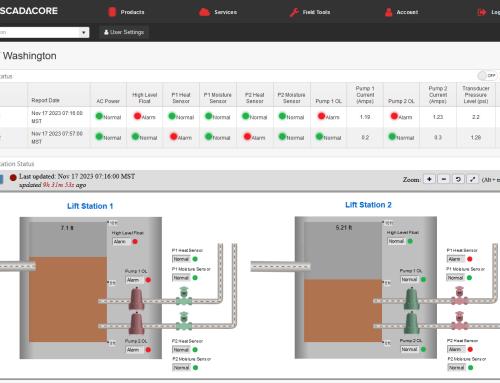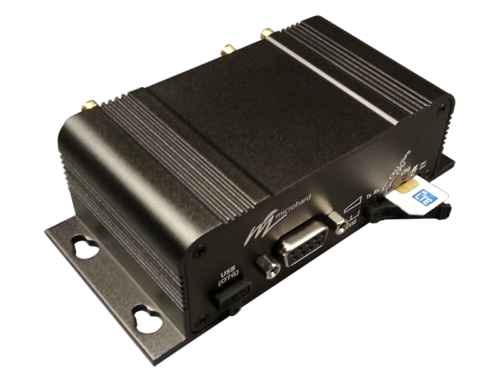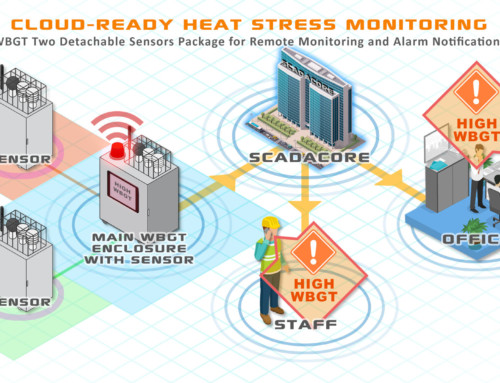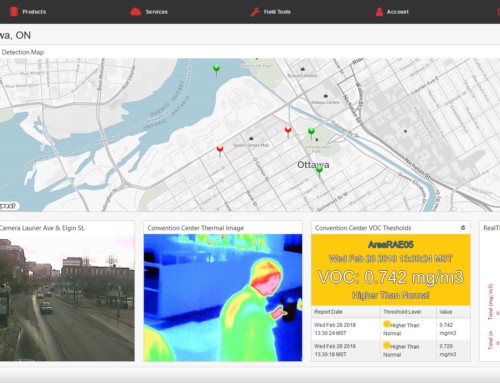When upgrading ROCLINK 800, there are specific versions that will require database upgrades. The new version work the same as the old ones except there are additional fields in the database which is why a new database version is needed.
If you are moving to a new computer and want to keep your existing devices it can also be a problem. It could take hours to recreate the entire tree location structure if there are hundreds or thousands of devices already in the existing Floboss database. With no migration tool there is no way to copy all those nodes to the new database.
The easiest way to migrate the databases is to simply copy the data from the old ROC_USER.mdb file to the new ROC_USER.mdb file.
In your ROCLINK 800 folder usually located at C:\Program Files (x86)\ROCLINK800\
There will be several mdb files that roclink uses in the application:
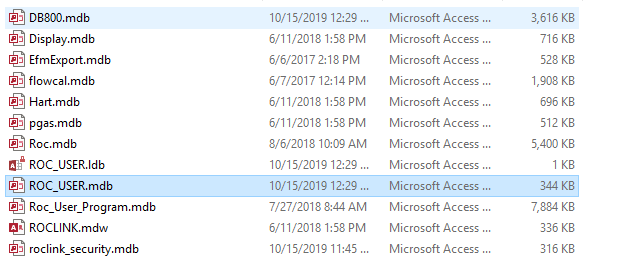
ONLY copy the ROC_USER.mdb file to the new location.
The other databases have been upgraded and copying those as well will popup an error message.
If you simply copy over the old MDB files you will keep all your settings, however, you will have an error message pop up each time and have limited functionality for new Floboss Units.
The error message that is most common looks like this:
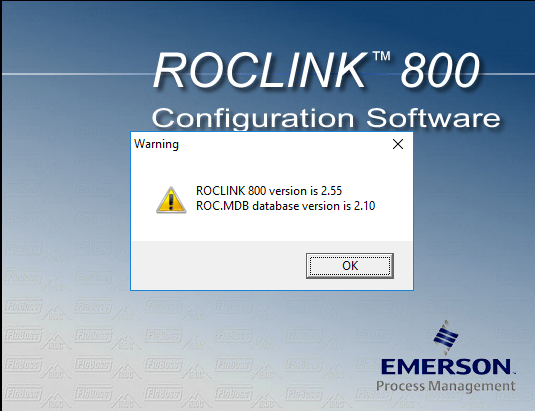
After you login you will receive a “warning” message that states “ROCLINK 800 version is 2.55″ ROC.MDB databse version is 2.10” and you are prompted to click “OK”.