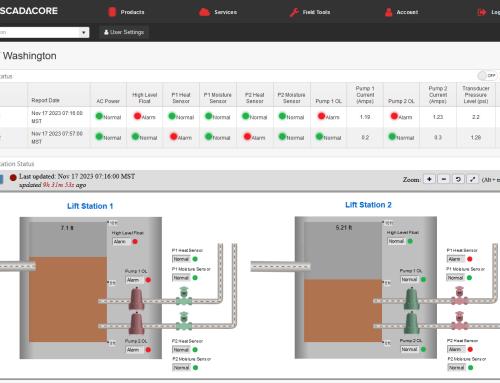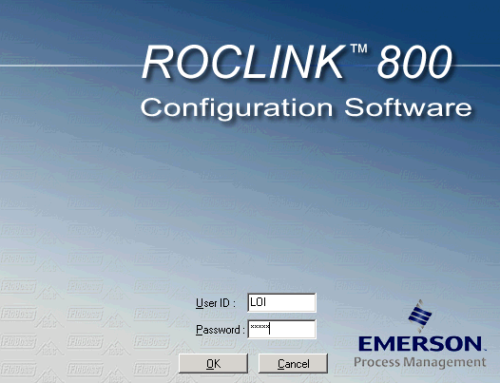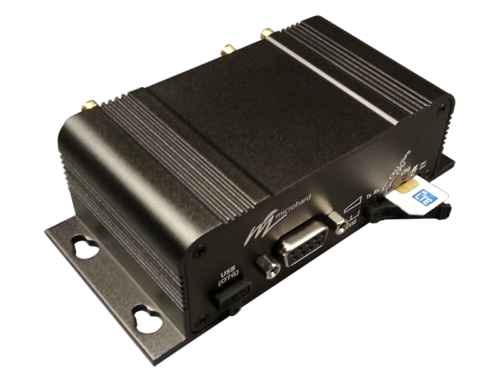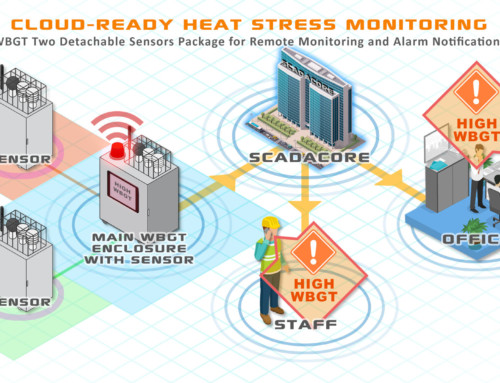Significant changes has been made to Historical Configuration and Log Retrieval for the new FBx meters.
SCADA hosts that are set up to poll data using the ROC Protocol with Opcode 130 (which obtains standard history from FloBoss devices), might require some changes when trying to use the ROC Protocol to interface with the new FBx meters such as the FB1100, FB1200, FB2100, and FB2200.
Opcode 130 is available in the FBx meters, but it is limited in what can be added to it. Opcode 130 is reserved only for a specific meter run; and additional points like Pressures (Casing/Tubing/Pipeline), Digital Inputs (High Level Shutdowns), Digital Outputs (ESDs), and Pulse Inputs (Accumulated Condensate/Water) cannot be added to the meter in the standard history.

If you need to add additional points on the new FBx, you need to set up History Group 3 and use Opcode 128 to poll the data.
At the time of this blog post, the Opcode 128 on the FB1200 still has some issues that are being resolved. This post serves as a guide to users who are having problems setting up the new FBx meters for SCADA and IIoT Remote Monitoring applications.
Setting Up Historical Data and the Deprecation of Opcode 180 Point Type 19
To configure the new FloBoss devices, the Field Tools configuration software must be installed, and is used as a replacement for ROCLINK 800. Once it is installed, there are 2 options when setting up historical data.
1. History Group 4 “Standard History in FloBoss” uses Opcode 130 to retrieve daily history:
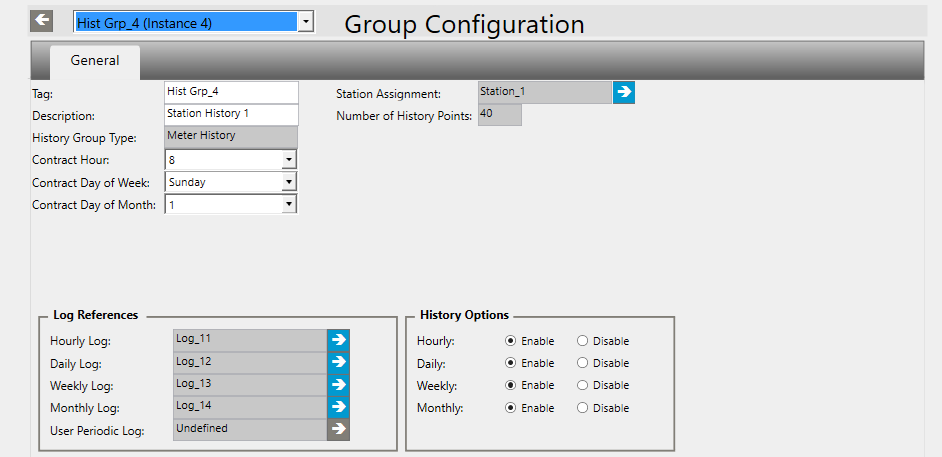
2. History Group 3 “General History not commonly used in FloBoss” uses Opcode 128 to retrieve history:
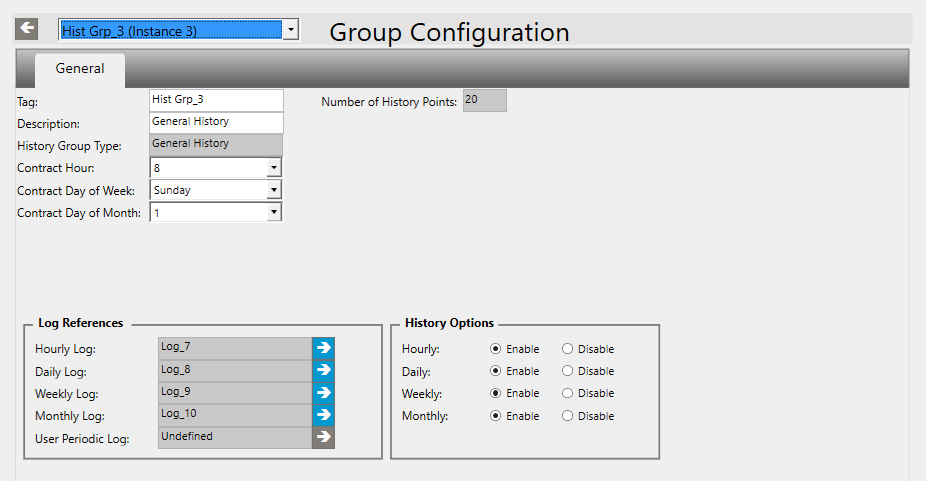
NOTE: Opcode 180 Point Type 19 is now unavailable to grab history
On top of the aforementioned changes, polling the device is made even more difficult by the deprecation of Opcode 180 Point Type 19, which is often used to poll Yesterday’s Totals.
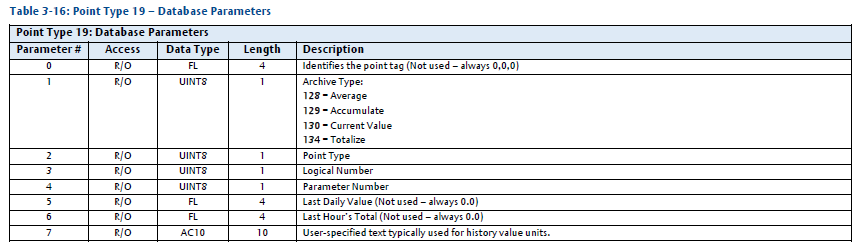
When manufacturers offer new industrial products, one of their first priority should be a focus on backwards compatibility. The abrupt change and removal of Opcode support for the new FBx meters has caused a lot of frustrations for field service companies; and the problems associated with working with the new FBx meters serve as an example of why backwards compatibility is important.
Opcode 130 – Station History
Opcode 130 is used to read the Station History from the FBX meter. It is structured the same as a previous FloBoss devices.
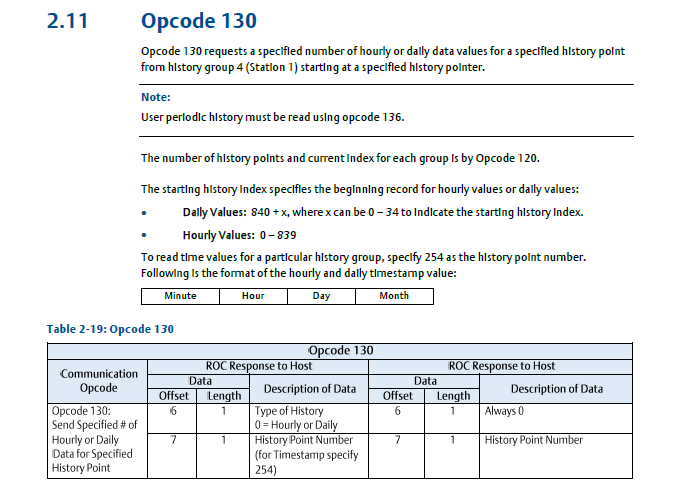
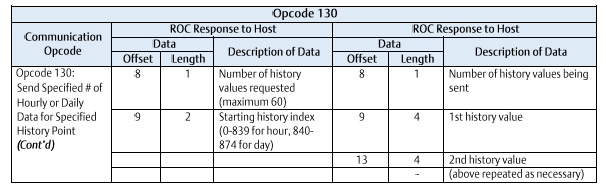
1. Choose History -> Group Configuration
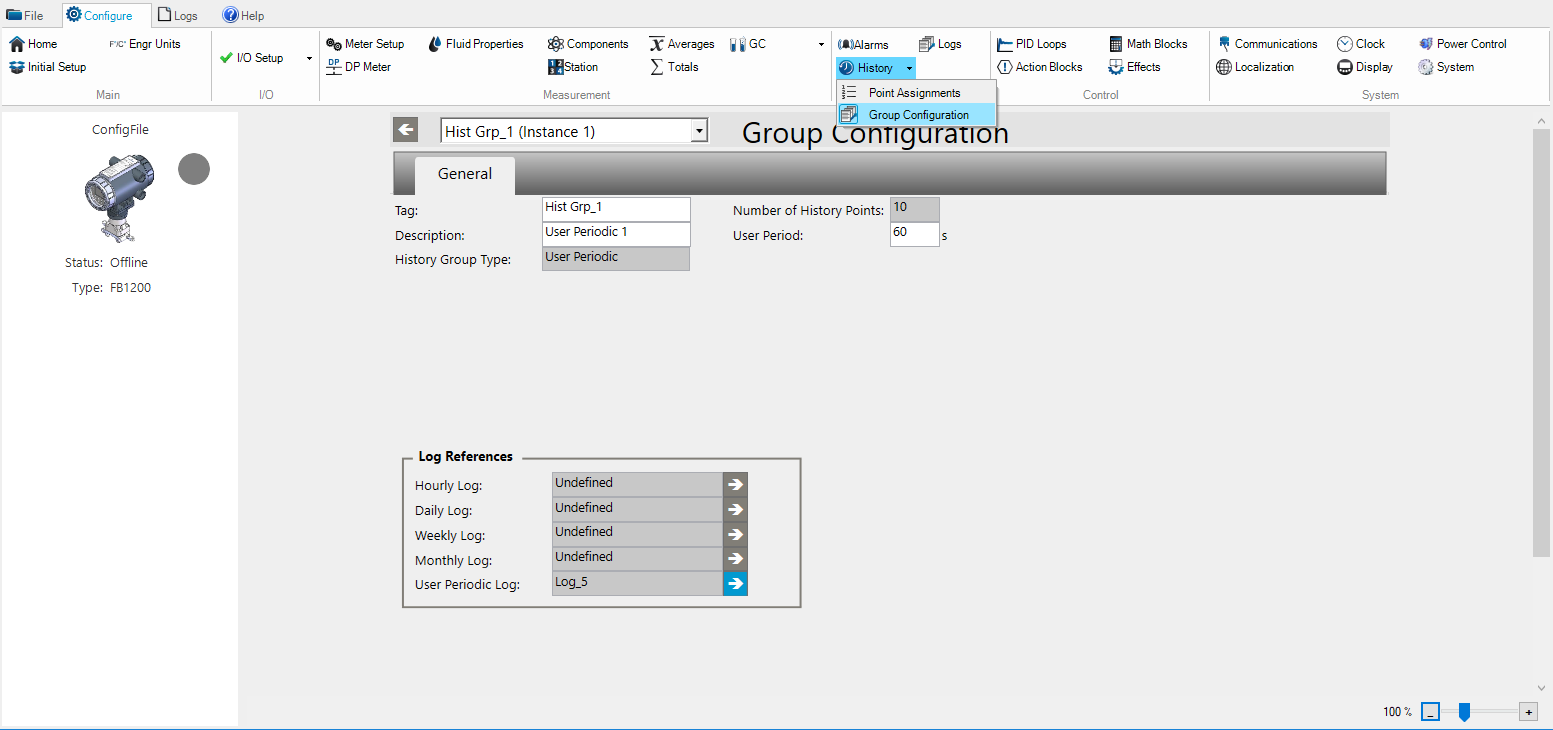
2. Select History Grp_4
This is the Standard history log. This is similar to the history log that is similar to the FloBoss 103 standard history log.
It is somewhat configurable by clicking on “Show History Points”.
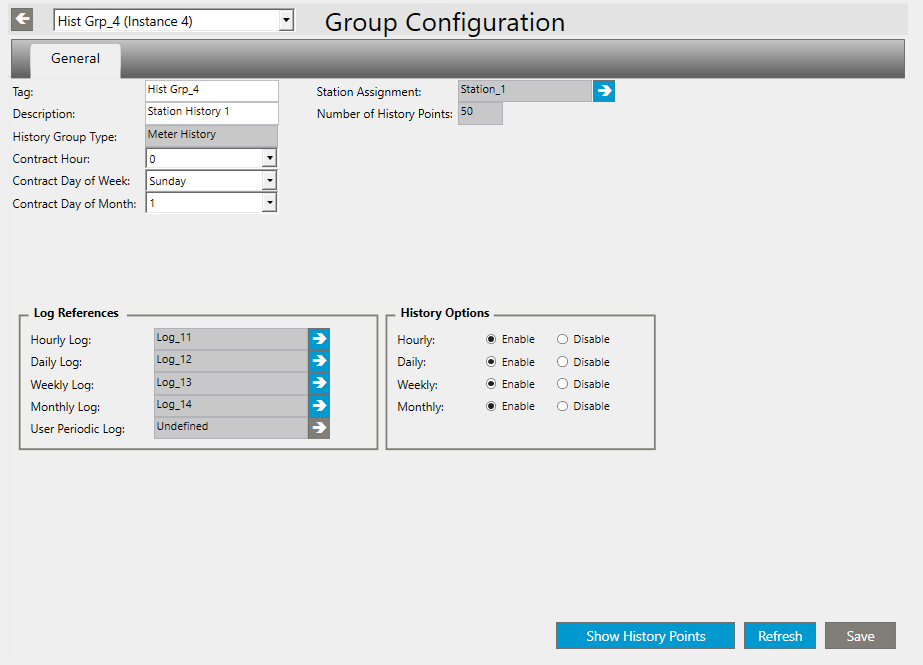
3. You can choose which history points you would like from the list of tags in the bottom data grid.
This is works well for meter run data and makes it easy to pull off history using Opcode 130.
The biggest drawback to this is that you cannot choose to include additional pulses or I/Os, which essentially makes the opcode useless when trying to calculate liquids produced, average pressures, or historical statuses of digital I/O.
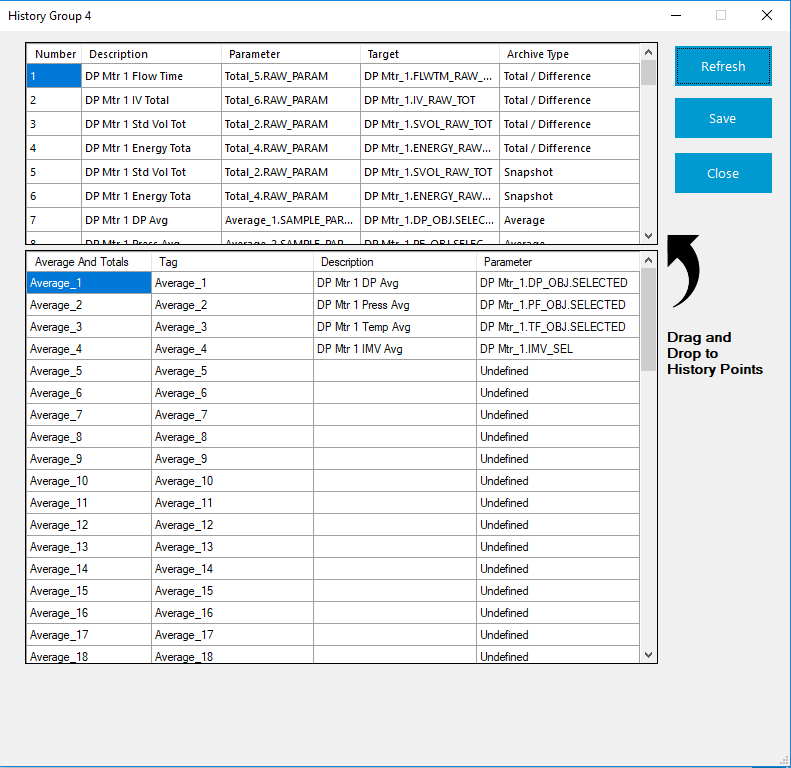
Opcode 128 – General History
If you need to poll back-history that includes meter run and additional I/O, then you will need to use the General History and Opcode 128 to retrieve the data.
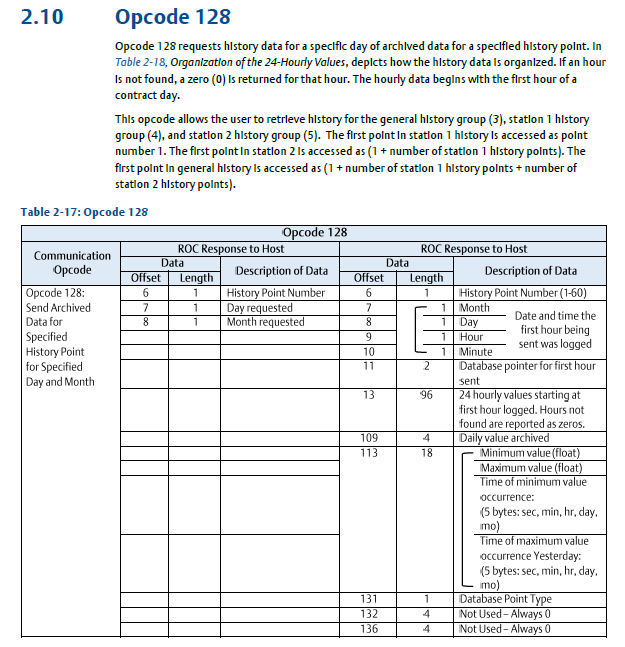
1. Setting up the General History
Going into Group Configuration click on “Show History Points” at the bottom of the screen.
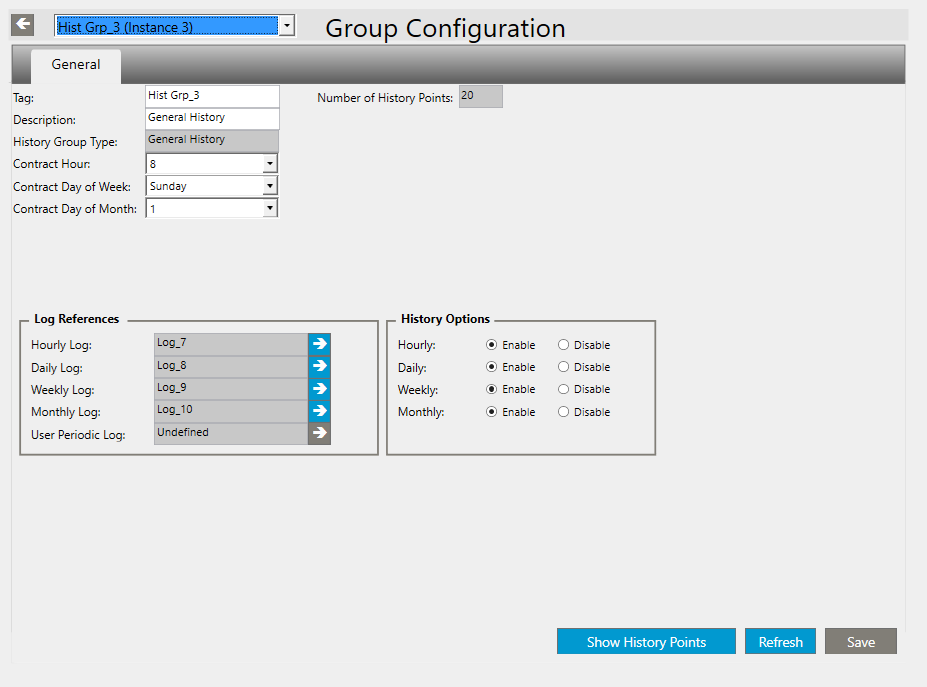
Unlike the standard history you are not limited to meter run data and you can drag and drop any of the TLPs that are listed on the FBx.
The Archive types are simplified from ROCLINK 800 so there are now only 5 options.
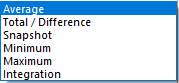
2. Choose which history points you would like from the list of tags in the bottom data grid.
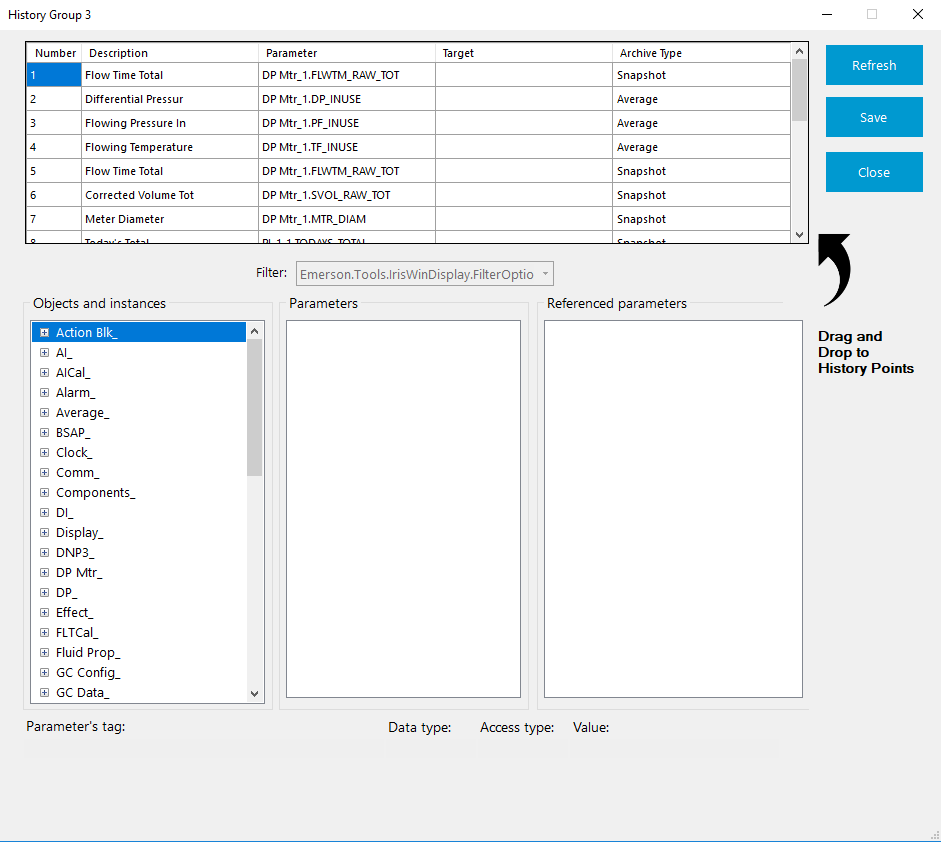
To find out the “Logical” number you have to do a quick calculation because there are a total of 60 history points (60 logical numbers) available.
The General history is the 3rd on the list according to the document:
This Opcode allows the user to retrieve history for the general history group (3), station 1 history group (4), and station 2 history group (5). The first point in station 1 history is accessed as point number 1. The first point in station 2 is accessed as (1 + number of station 1 history points). The first point in general history is accessed as (1 + number of station 1 history points + number of station 2 history points).
In the configuration below, 20 General history points are assigned. Since Station 1 already has 40 assigned to it, the logical number for the general history will start at 40 and continue to 59.
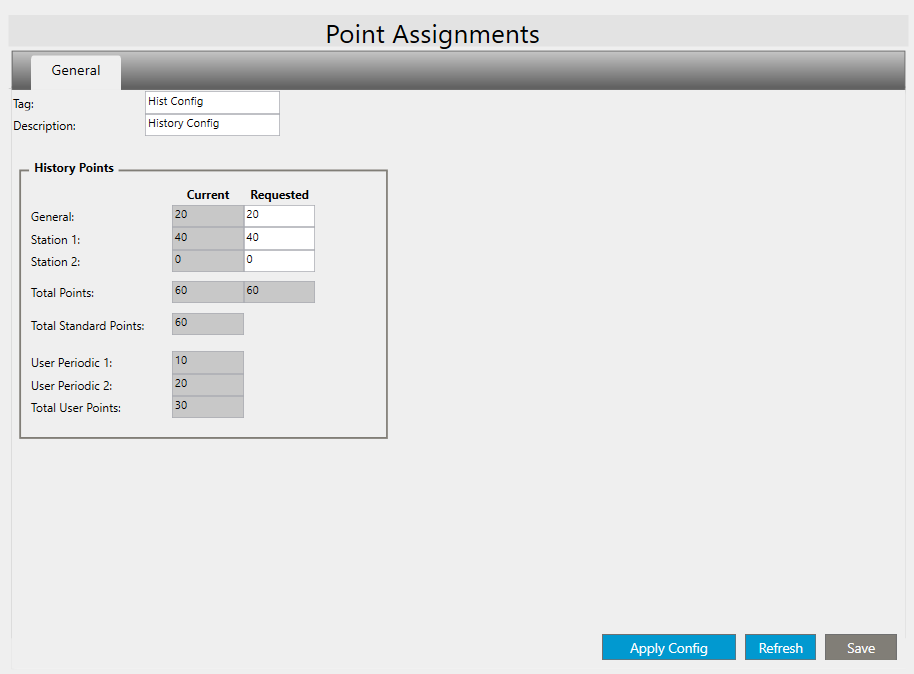
Conclusion
Emerson claims to have simplified the configuration, but it is the simplification that created more complications. The deviation from the widely-accepted standard of configuration using ROCLINK 800 has field technicians struggling to set up the new generation of FloBoss devices.
While ROCLINK 800 does require an UI update, the information presented on the Field Tools screens and the Field Tools UI design should have match ROCLINK 800 more closely. The new interface lack key information (TLPs) for setting up FloBoss devices, which is contrary to Emerson’s intent on making it more accessible.
Field Tools still has many issues and the UI design is not intuitive; it is definitely not ready for wide adoption. We hope that this post will provide some valuable information for field technicians who are struggling with Field Tools and the changes to the new FBx.